All students enrolled at USF are expected to utilize the learning management system for course information, course syllabi and materials, class forum discussions and assignments. When logging into My.USF for the first time, a pop-up box for “Online Checklist” may appear. You can complete this checklist immediately or save it to complete later.
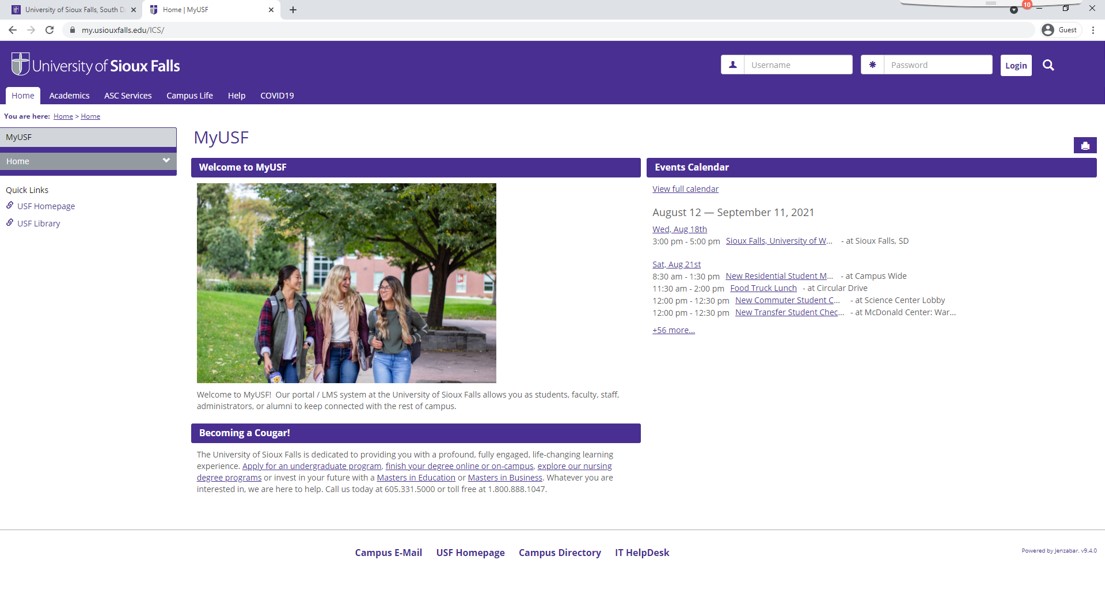 Click the Image Above to Take a Tour of MyUSF
Click the Image Above to Take a Tour of MyUSF